Installing the LocalCicero app.
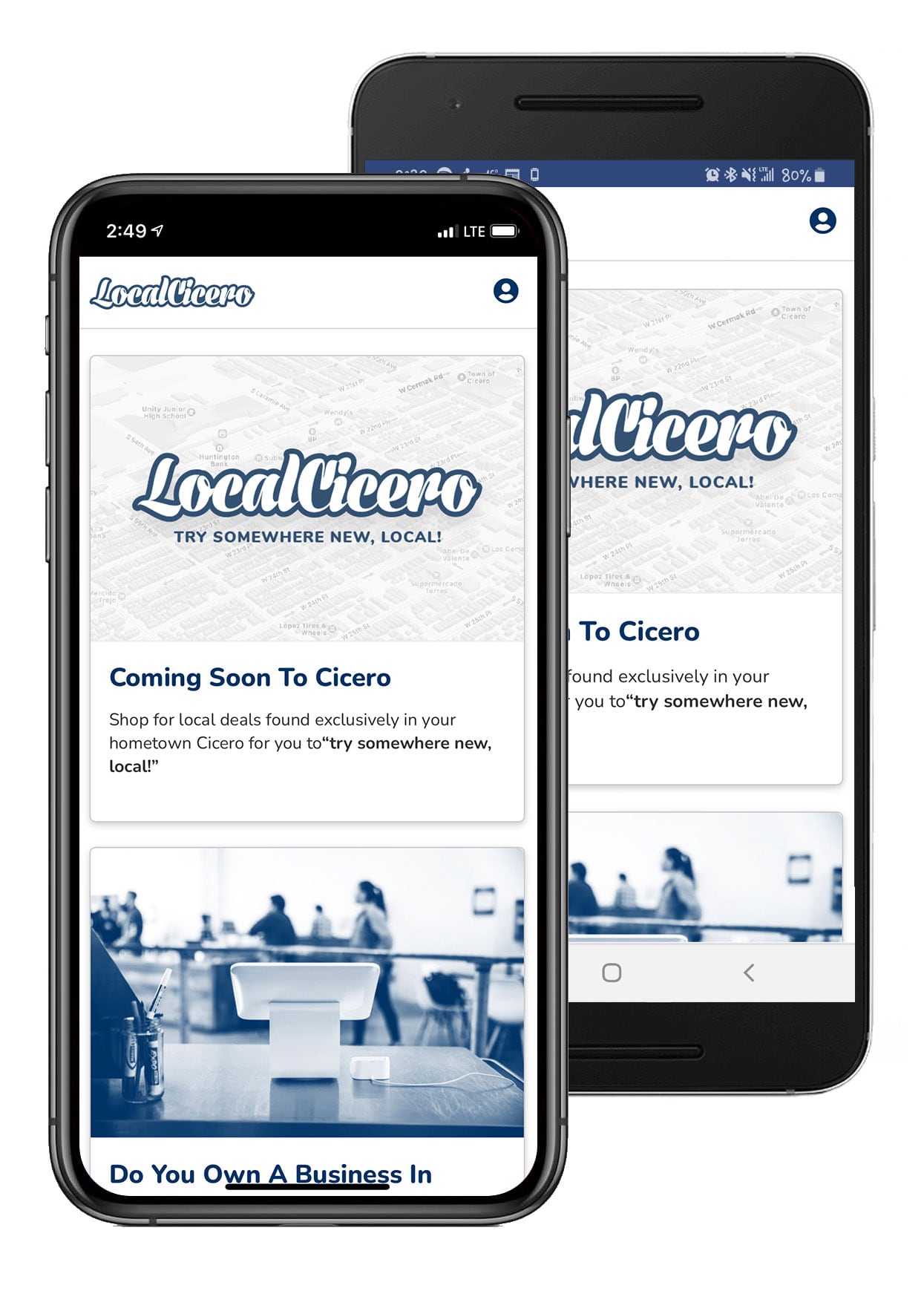
Installing on iPhone
- Visit localcicero.com in Mobile Safari
- Tap the
 icon and tap 'Add to Home Screen'
icon and tap 'Add to Home Screen' - Launch the LocalCicero app from your Home Screen
Installing on Android
- Visit localcicero.com in Mobile Chrome
- Tap the icon and tap 'Add to Home Screen'
- Launch the LocalCicero app from your Home Screen






